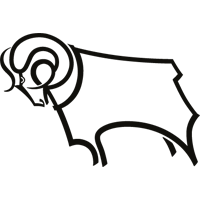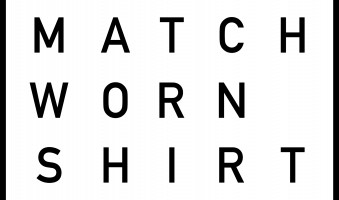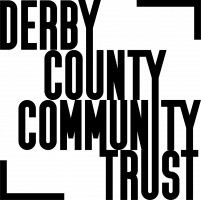As part of Derby County’s ‘Stay Safe. Stay Fit. Stay Connected.’ project, the club is helping to ensure supporters remain ‘Cyber Safe’ during the COVID-19 pandemic.

Next up, thanks to the club’s IT Department, we have got details of how to keep your email account(s) secure.
Is The E-Mail Really For You?
Most legitimate services - like Apple, Amazon or eBay - will include information like your full name or account number when they get in touch. So be wary of emails that look generic, and don’t have your name or account details in the message.
Malicious e-mails always have a call to action: ‘click this link to claim your refund!’, for example.
Ask yourself, do you use these services? Are you expecting to receive this message, Do the details look right?
Look at email address the message has been sent from, and check where the links will send you.
On a computer, you can hover over a link before clicking it; on an iPhone or Android device, you can tap and hold the link to see the destination.
What To Do?
If you’re not sure the e-mail is legitimate, don’t use the links or contact details in the e-mail – go to the website directly instead.
If you think you have clicked on a bad link, don't panic - there's lots you can do to limit any harm.
If you are using a work laptop or phone, contact your company IT department and let them know as soon as possible.
If you’ve already given your password or other details by accident, contact the company involved immediately. Open your antivirus software and run a full scan to clean up any problems it finds.
If you have been tricked into giving a password that you also use on other accounts, change those straight away.
If you've lost money, tell your bank and report it as a crime to Action Fraud, either online, or on the phone.
More links and resources to remain ‘Cyber Safe’ can be found by clicking here.
If you’d like to subscribe to a regular newsletter on cyber threats and tips, please e-mail [email protected] with SUBSCRIBE in the subject.
.jpg)


 3/1 To Win
3/1 To Win